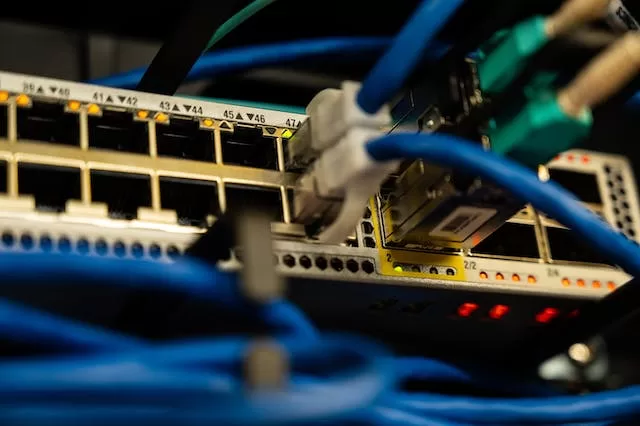Businesses rely heavily on their online presence to connect with customers, drive sales, and establish their brand. However, as time progresses, the infrastructure supporting websites ages, and businesses are faced with the challenge of managing the end-of-life scenario for their hosting.
Don’t want to worry about Business Website Hosting? At WEB DESIGN 4 BUSINESS we take the question marks out of your hosting. We maintain a fully scalable, state of the art Australian based hosting environment leveraging multiple Australian hosting offerings and managing it locally by our Partner in Hervey Bay. Contact us for a free evaluation.
In the dynamic realm of modern business, where online presence is a linchpin for success, the health of a business website’s infrastructure is paramount. As technological landscapes evolve, businesses find themselves at a crossroads when grappling with the challenges of aging server infrastructure. This article delves into the intricacies of managing the end-of-life hosting scenario for business websites, exploring the impacts of maintaining websites on aging servers and providing insights into navigating this critical juncture. From the risks associated with outdated infrastructure to strategies for seamless migration, we will navigate the terrain of evolving technology, ensuring businesses emerge not just unscathed, but fortified for the digital challenges that lie ahead. Join us on a journey through the complexities of website hosting, where strategic planning meets technological advancement, and the success of a business is intricately tied to the adaptability of its digital framework. This article delves into the impacts of maintaining a business website on aging server infrastructure and provides insights into effectively managing the transition to ensure continued online success.
Aging Server Infrastructure: Understanding the Risks
1. Security Vulnerabilities:
One of the most significant risks associated with maintaining a business website on aging server infrastructure is the increased vulnerability to security threats. As servers age, they may no longer receive essential security updates and patches, leaving your website susceptible to cyber-attacks, data breaches, and other malicious activities.
2. Performance Degradation:
Aging servers often experience performance degradation, leading to slower website loading times and diminished user experiences. In a digital landscape where user attention spans are short, a sluggish website can result in increased bounce rates, negatively impacting your online reputation and search engine rankings.
3. Compatibility Issues:
As web technologies advance, older server infrastructures may struggle to support the latest software, applications, and programming languages. This can lead to compatibility issues, making it challenging to integrate new features or updates into your website, hindering its overall functionality and responsiveness.
4. Downtime and Unreliability:
Aging servers are more prone to hardware failures and system crashes, resulting in increased downtime for your website. Unplanned outages can lead to loss of revenue, damage to customer trust, and a decline in overall business performance.
Managing the End-of-Life Hosting Scenario
1. Assessment and Planning:
Begin by conducting a thorough assessment of your current hosting infrastructure. Evaluate the age of your servers, the software they run, and the potential risks associated with their continued use. Develop a comprehensive plan that outlines the steps needed to migrate to a new hosting environment.
2. Backup and Data Migration:
Prioritize the backup of critical data and files before initiating any migration. This ensures that your business doesn’t lose valuable information during the transition. Develop a robust data migration plan to seamlessly transfer your website’s content, databases, and configurations to the new hosting environment.
3. Selecting a Reliable Hosting Provider:
Choose a hosting provider that aligns with your business needs and offers up-to-date infrastructure. Consider factors such as server reliability, security protocols, scalability, and customer support. Investing in a reputable hosting provider is crucial for the long-term success and performance of your website.
4. Testing and Quality Assurance:
Before fully transitioning to the new hosting environment, conduct rigorous testing and quality assurance processes. Check the functionality of your website, test its performance under various conditions, and identify and address any issues that may arise during the migration.
5. Communicate with Stakeholders:
Transparent communication is vital throughout the migration process. Keep stakeholders, including employees, customers, and partners, informed about the upcoming changes, potential downtime, and the benefits of the new hosting environment. Managing expectations ensures a smoother transition and minimizes any negative impact on your business relationships.
6. Search Engine Optimization (SEO) Considerations:
Migrating your website can have implications for its SEO. Update your sitemap, inform search engines of the change through tools like Google Search Console, and monitor the website’s performance post-migration. This ensures that your website maintains its search engine rankings and visibility.
7. Regular Monitoring and Maintenance:
After the migration, establish a routine for regular monitoring and maintenance of your new hosting environment. This includes monitoring website performance, addressing security vulnerabilities promptly, and staying informed about technological advancements to ensure your infrastructure remains up-to-date.
The Business Impact of Maintaining a Website on Aging Infrastructure
1. Customer Perception and Trust:
A slow or unreliable website can erode customer trust and impact the perception of your brand. In an age where online experiences heavily influence purchasing decisions, a seamless and responsive website is crucial for maintaining a positive image.
2. Revenue Loss:
Downtime resulting from aging server infrastructure can directly translate to revenue loss. Customers who encounter difficulties accessing your website or completing transactions may turn to competitors, resulting in missed opportunities and decreased sales.
3. Competitive Disadvantage:
Businesses that neglect to update their hosting infrastructure risk falling behind technologically. This can put them at a competitive disadvantage, especially when competitors leverage modern technologies to enhance user experiences, implement new features, and stay ahead in the digital landscape.
4. Legal and Compliance Risks:
Aging infrastructure may fail to meet updated legal and compliance standards. This poses significant risks, especially in industries with strict regulations regarding data protection and privacy. Non-compliance can result in legal consequences and damage to your business reputation.
5. Employee Productivity:
Internal business operations may be affected by an unreliable website. Employees relying on web-based tools or resources may experience productivity challenges, leading to operational inefficiencies and potential disruptions in workflow.
In conclusion, managing the end-of-life hosting scenario for your business website is a critical task that requires careful planning, assessment, and execution. The impacts of maintaining a website on aging server infrastructure extend beyond mere technical considerations to affect customer trust, revenue, competitiveness, and overall business performance. By prioritizing a proactive approach to hosting infrastructure, investing in reliable hosting providers, and staying abreast of technological advancements, businesses can ensure a seamless online presence that aligns with evolving market expectations and industry standards. The success of your business in the digital era hinges on its ability to adapt and thrive in an ever-changing technological landscape.
What is Web Hosting?
Web hosting is a fundamental service that enables individuals and businesses to make their websites accessible on the internet. In essence, web hosting involves renting space on a server, which is a powerful computer that stores and serves website files to visitors. When users enter a website’s domain into their browsers, the hosting server delivers the requested web pages, ensuring that the site is available 24/7. Web hosting services also include essential features like storage, bandwidth, security, and technical support, playing a crucial role in the functionality and performance of any online presence.
How to choose Web Hosting?
Selecting the right web hosting is critical for the success of your online presence. Start by understanding your website’s needs, considering factors like type, expected traffic, and required features. Explore various hosting types such as shared, VPS, dedicated, or cloud hosting, each offering unique benefits. Prioritize reliability and uptime, choosing a provider with a track record of consistent performance. Evaluate storage, bandwidth, and scalability options to accommodate your website’s growth. Assess customer support quality, security features, and pricing plans to find a provider that aligns with your specific requirements and budget. Ultimately, a well-informed decision on web hosting sets the foundation for a secure, fast, and reliable online experience for your users.