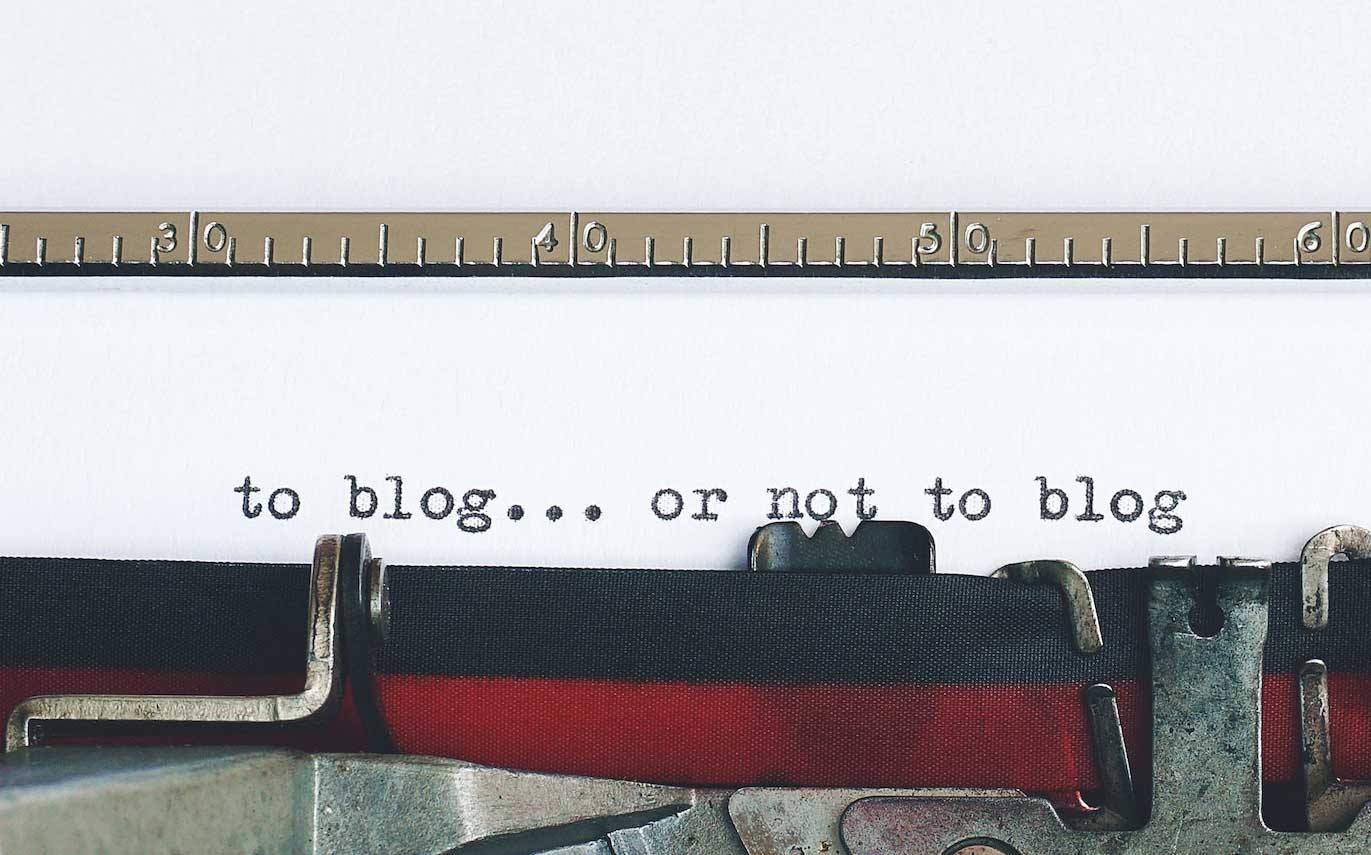All of the business webdesign offerings available come with a DIY blog option available on request. You will be equipped with your own blog specific back end login to the website and you can directly at any time administer existing and new blog entries. This allows our business webdesign customers free reign in running their own SEO campaigns. The blog on your business website is the starting point, once a new post has been made which creates a unique link, the website posts are easily distributed using social media like facebook or linked in.
When running your wordpress blog you need to become familiar with the wordpress editor which allows you to create and style your blog entry. You can add text content but also photographic content, video and much more.
It is a good idea to set a feature image to your blog entry. We recommend that you decide on a photographic size format for your continued use. For example use cove photos 600x400px or any format you wish. If you maintain consistent size for all feature images – your business website blog will look coherent and structured.
You can sort your blog into categories – news, customer reviews, – you are free to name any categories you like and these can be shown on different pages of your website. Assign your individual posts to multiple categories and start building an intuitively navigable blog on your business website.
Blog entries appear by date, a simple way to manipulate their order of appearance is to change the date stamp.
We recommend that you create one blog entry which you are happy with the look and feel. Thereafter when creating new blog entries, simply choose to copy that first entry and you get started with a complete template helping you to maintain the integrity and look and feel of your blog.
The basics of getting started with a wordpress blog
- First, you will need to purchase a domain name and web hosting for your WordPress blog. This will give you a unique web address and the necessary space to store and run your blog.
- Next, download and install the WordPress software on your web hosting account. This can usually be done through your hosting provider’s control panel.
- Once WordPress is installed, you can access the login page for your blog by going to yourdomainname.com/wp-admin
- After logging in, you will be taken to the WordPress dashboard. From here, you can customize the appearance of your blog by choosing and activating a theme.
- To create new posts and pages, navigate to the “Posts” or “Pages” sections of the dashboard, and click on “Add New.”
- To add media (such as images or videos) to your posts and pages, navigate to the “Media” section of the dashboard, and click on “Add New.”
- To add plugins to your blog, navigate to the “Plugins” section of the dashboard and click on “Add New.” Plugins are tools that can add extra functionality to your blog.
- To customize your blog’s navigation, navigate to the “Appearance” section of the dashboard and click on “Menus.”
- To manage comments and track blog statistics, navigate to the “Comments” and “Statistics” sections of the dashboard, respectively.
- Finally, you will need to consistently create new content and promote your blog through social media and other channels to attract readers and grow your audience.
At Web Design For Business we can take these steps for you, we host, secure your domain name and install your wordpress website with your blog environment. Would you like to secure an affordable business website designed until you love it? Talk to us today.