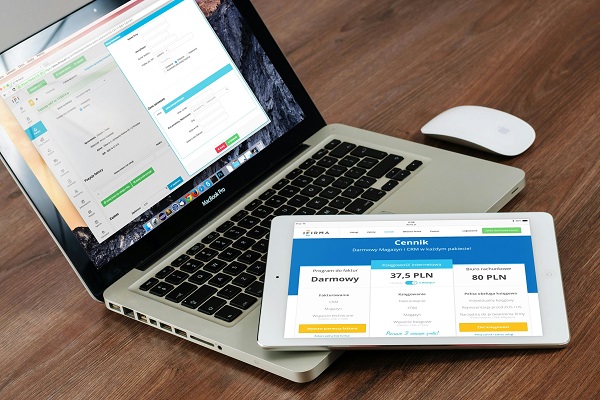As eCommerce continues to dominate the global marketplace, launching your own online store in 2025 is an exciting opportunity. Whether you’re selling products, services, or digital goods, creating an eCommerce business allows you to reach customers worldwide and build a thriving enterprise.
In this comprehensive guide, we’ll walk you through the essential steps to set up your eCommerce store, from initial planning to going live and attracting customers.
Why Start an eCommerce Store in 2025?
The eCommerce industry is booming, with online sales projected to grow exponentially in the coming years. Consumers are increasingly drawn to the convenience of shopping from their devices, creating a lucrative market for entrepreneurs. Key benefits of starting an eCommerce store include:
- Low startup costs compared to traditional brick-and-mortar businesses.
- Global reach, allowing you to sell to customers anywhere in the world.
- Scalability, enabling you to expand your offerings as your business grows.
- Data-driven insights to refine your strategies and enhance customer experience.
If you’re ready to tap into this thriving market, let’s dive into the step-by-step process.
Step 1: Choose Your Niche and Products
The first step in creating an eCommerce store is to decide what you’ll sell. Focus on a niche that aligns with your interests, expertise, and market demand. Consider the following when choosing your niche:
- Market trends: Use tools like Google Trends or industry reports to identify products in demand.
- Target audience: Define your ideal customer and understand their needs and preferences.
- Competition: Research competitors in your niche to identify gaps you can fill.
Popular niches in 2025 include eco-friendly products, personalized goods, digital downloads, and health and wellness items.
Step 2: Design Your Online Store
A visually appealing and user-friendly website is crucial for your eCommerce success. Focus on the following elements:
- Mobile responsiveness: Ensure your site works seamlessly on all devices.
- Intuitive navigation: Make it easy for customers to find products and complete their purchases.
- High-quality visuals: Use professional images and videos to showcase your products.
- Brand identity: Incorporate your logo, color scheme, and typography to create a cohesive look.
Most eCommerce platforms offer customizable templates, but investing in a professional designer can help your store stand out.
Step 3: Set Up Payment and Shipping
Offer multiple payment methods to cater to a wide range of customers. Common options include:
- Credit/debit cards
- PayPal
- Apple Pay and Google Pay
- Buy Now, Pay Later (BNPL) services
For shipping, choose reliable carriers and clearly communicate delivery times and costs. Free shipping or flat-rate options can encourage more purchases.
Step 5: Optimize for SEO
Search engine optimization (SEO) is critical for driving organic traffic to your eCommerce store. Key strategies include:
- Keyword research: Identify terms your target audience is searching for and incorporate them into your product titles, descriptions, and meta tags.
- High-quality content: Create blog posts, guides, or videos that provide value to your audience.
- Mobile optimization: Ensure your site loads quickly and performs well on mobile devices.
- Backlinks: Collaborate with bloggers or influencers to generate links to your store.
Internal links also play an important role in SEO. For example, link to your store’s Contact Us page from key areas to encourage inquiries.
Step 6: Launch and Promote Your Store
Once your eCommerce site is ready, it’s time to go live and attract customers. Here are some strategies to get started:
- Social media marketing: Share your store on platforms like Instagram, Facebook, and TikTok. Use ads to reach your target audience.
- Email marketing: Build an email list and send newsletters, promotions, and updates to keep your audience engaged.
- Influencer collaborations: Partner with influencers in your niche to promote your products.
- Paid ads: Use Google Ads or Facebook Ads to drive traffic to your store.
Step 7: Monitor Performance and Scale
Track your store’s performance using analytics tools like Google Analytics or your platform’s built-in reports. Key metrics to monitor include:
- Traffic and conversion rates
- Average order value (AOV)
- Customer acquisition cost (CAC)
- Customer lifetime value (CLV)
Use this data to refine your strategies, identify areas for improvement, and scale your business effectively.
Ready to Build Your eCommerce Dream?
Starting your eCommerce store in 2025 is an exciting journey filled with opportunities. With the right strategy, tools, and mindset, you can create a thriving online business.
Need help getting started?
Contact us today to learn more about how we can assist with website development, SEO, and digital marketing services tailored to your eCommerce needs.