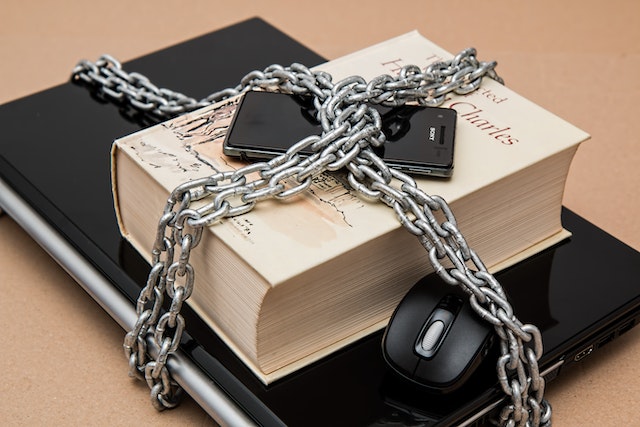Installing Two-Factor Authentication (2FA) login security on your business website is a proactive step towards enhancing the security of user accounts and protecting sensitive information. Here’s a guide on how to implement 2FA:
- Choose a 2FA Method: Select a 2FA method that suits your business website. Common options include:a. One-Time Password (OTP) via Authenticator Apps: Users generate OTPs using authenticator apps like Google Authenticator or Authy. The app provides a time-based or event-based code that users enter during login.b. SMS or Email Verification: Users receive a verification code via SMS or email. They enter this code to complete the login process.c. Hardware Tokens: Users are provided with physical devices, such as USB security keys or smart cards, which they use to authenticate their login.
- Integrate 2FA with Your Website: Implement 2FA functionality within your website’s login system. This involves integrating the chosen 2FA method into your existing authentication process. Depending on your website’s technology stack, you may need to use libraries, plugins, or API integrations to enable 2FA.
- Educate Users: Inform your users about the benefits and process of enabling 2FA. Provide clear instructions on how to set up and use the chosen 2FA method. Offer guidance through documentation, video tutorials, or support channels to ensure a smooth user experience.
- Enable User Enrollment: Allow users to enroll in 2FA by providing them with an option to activate it in their account settings. Encourage users to enable 2FA by highlighting its importance and emphasizing the added security benefits.
- Implement Authentication Checks: During the login process, implement checks to verify the user’s credentials, followed by the 2FA verification step. This may involve requesting the OTP, SMS code, or hardware token input from the user.
- Store and Verify 2FA Data: Safely store and verify the 2FA data associated with each user account. Hash and encrypt sensitive information to protect against data breaches.
- Account Recovery Options: Set up account recovery options for users who may lose access to their 2FA method. This can include backup codes, secondary email addresses, or alternate authentication methods.
- Regularly Update and Monitor: Stay up to date with security patches and updates for your website’s 2FA system. Monitor logs and user activity to detect any suspicious login attempts or unauthorized access.
- Provide Support: Offer user support for any questions or issues related to 2FA implementation. Ensure users have access to resources or a support team that can assist them with setting up or troubleshooting their 2FA.
By implementing 2FA login security on your business website, you add an extra layer of protection to user accounts, reducing the risk of unauthorized access. It enhances the overall security posture of your website and demonstrates your commitment to protecting user data.
What exactly is 2FA Login Security?
2FA stands for Two-Factor Authentication. It is a security measure that adds an extra layer of protection to user accounts by requiring users to provide two different types of authentication factors to verify their identity during the login process.
The traditional method of authentication involves users providing a single factor, typically a username/email and password combination. However, this method can be vulnerable to various security threats, such as password breaches or phishing attacks.
2FA addresses these vulnerabilities by introducing an additional authentication factor, making it more difficult for unauthorized individuals to gain access to user accounts. The two factors typically fall into the following categories:
- Something the user knows: This is typically a password or PIN that the user creates and knows. It is the traditional factor used in single-factor authentication.
- Something the user has: This refers to a physical device or token that the user possesses, such as a smartphone, hardware token, or smart card. The device generates a unique, time-sensitive code or receives a verification message.
- Something the user is: This factor involves biometric characteristics unique to the user, such as fingerprints, facial recognition, or voice recognition. Biometric authentication is becoming more common but is not as widely implemented as the first two factors.
To complete the 2FA process, the user provides their first factor (something they know, like their password) as usual. Then, they are prompted to provide the second factor (something they have, like a verification code from an app or a text message) to confirm their identity. This adds an additional layer of security because even if an attacker gains access to the user’s password, they would still need the second factor to log in.
Implementing 2FA can significantly enhance the security of user accounts, reducing the risk of unauthorized access, data breaches, and identity theft. It is widely used across various online services, including banking platforms, email providers, social media networks, and business websites, to provide an extra level of protection for sensitive information.