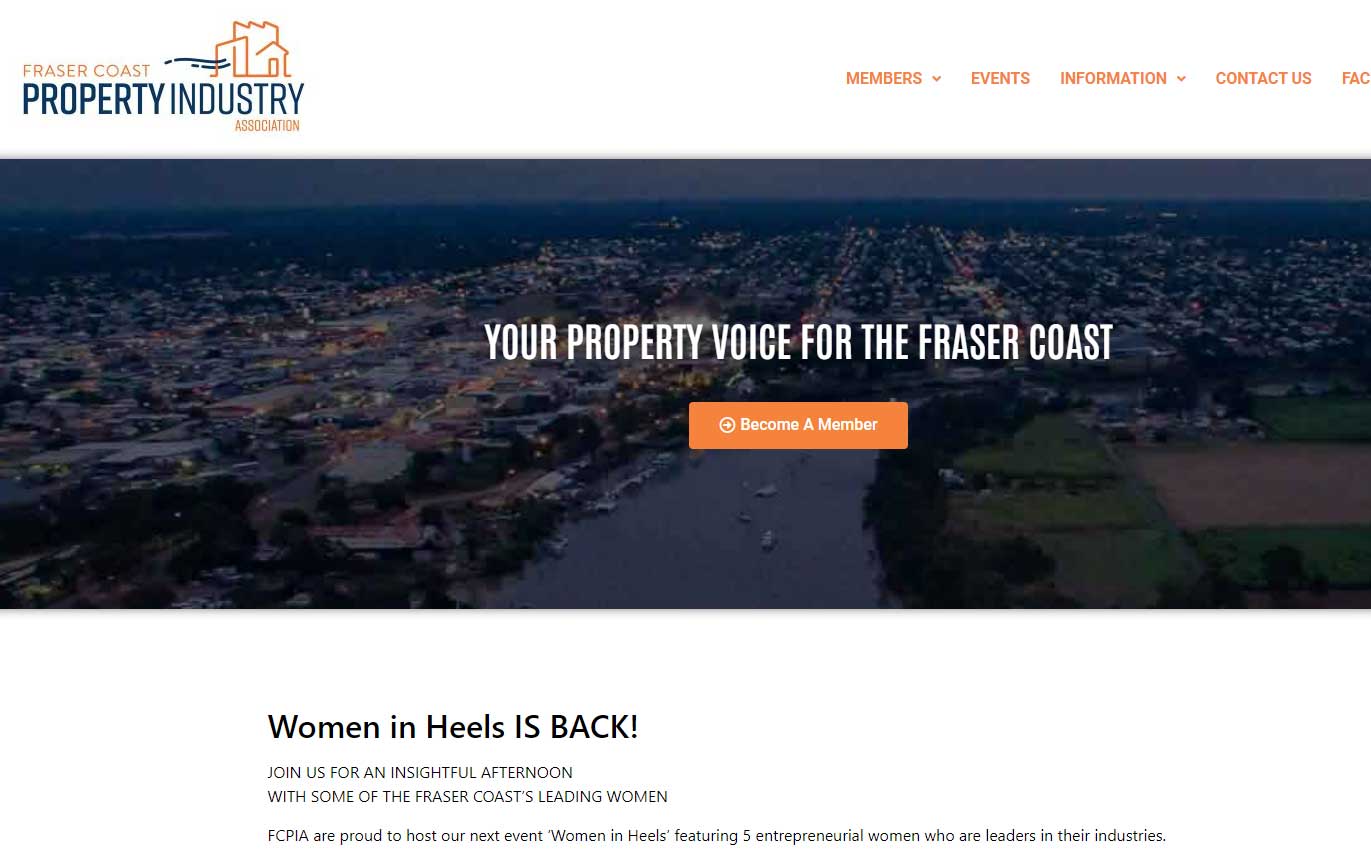Thank you FCPIA for being part of your journey. Loved creating your new website!
The new website for FCPIA was focused on its administrator not being a web designer but a personal assistant / office worker with little wordpress knowledge. WEB DESIGN 4 BUSINESS created a suitable self administration platform removing all elements which can affect the integrity of the website. FCPIA self administrates all content areas of their new website while we maintain operational control and keep it functional and secure.
Are you looking to realize a similar business web design project? To set up WordPress in a way that allows administrative users to change content areas without having access to the website design aspects, you can follow these steps:
- Install WordPress: Start by installing WordPress on your web hosting server. Many hosting providers offer one-click WordPress installations, or you can manually install it by downloading the WordPress package from the official website (wordpress.org) and following the installation instructions.
- Set up user roles: WordPress provides different user roles with varying levels of access and capabilities. In this case, you want to assign administrative users a role that allows them to edit content but not modify the design. By default, WordPress offers the “Administrator” role with full access, but you can create a custom user role with limited capabilities using a plugin like “User Role Editor” or “Members.”
- Install a theme: Choose and install a WordPress theme that separates design elements from content areas. Look for themes that have predefined layouts or page builders that allow you to create content-rich pages without writing code. Popular page builder plugins include Elementor, Divi Builder, and Beaver Builder.
- Configure the theme: Once you have installed the theme, go to the theme settings or customization options to configure the design aspects. Set up the global settings such as header, footer, fonts, colors, and general layout as desired. Ensure that the areas you want to restrict access to are not editable from within the theme options.
- Create editable content areas: With the theme installed, you can now create editable content areas using the available options or page builder elements. These content areas can include text blocks, images, videos, buttons, and more. Customize each page or post individually by adding the desired content elements and arranging them according to your needs.
- Restrict access to design areas: To prevent administrative users from modifying the design areas, you can utilize a plugin that restricts access to specific parts of the WordPress dashboard. “Adminimize” and “User Role Editor” are two popular plugins that allow you to customize the backend menu and restrict access to various settings based on user roles.
- Assign user roles: Create or assign the custom user role you created in Step 2 to the administrative users who should have access to edit content. Make sure they don’t have the “Administrator” role or any other roles that grant access to design-related settings.
- Train users on content editing: Provide training or documentation to your administrative users on how to log in, navigate the WordPress dashboard, and edit content areas. Show them how to create new pages or posts, add/edit content within the editable areas, and publish changes.
By following these steps, you can set up WordPress to allow administrative users to easily update content areas without the risk of modifying the design aspects of the website.
FCPIA directly adds content to their website in many ways. Do you have a complex user needs website where your users need to be able to do almost everything except for being allowed to crash your website? Talk to us today about developing your custom business website solution.
Empowering Business Websites with User-Generated Content, without Compromising Core WordPress Access!
At our web design agency, we understand the importance of allowing business owners to update and add content to their websites easily. We offer a range of solutions that enable users to contribute content through various website functions, all while maintaining the integrity and security of the core WordPress installation.
Here’s how we enable user-generated content without granting direct access to the WordPress installation:
- User-Friendly Content Management Systems: We implement user-friendly content management systems (CMS) that simplify the process of adding and managing content. With intuitive interfaces, business owners can easily update text, images, videos, and other elements through a secure and controlled environment.
- Customized Front-End Editors: We integrate customized front-end editors that allow users to make content changes directly on the website’s front end. These editors provide a live preview of the modifications, empowering users to see the changes in real-time before publishing them.
- Modular Functionality: We design websites with modular functionality, allowing specific sections or pages to be easily modified without the need for core WordPress access. This modular approach ensures that users can update specific areas of the website while maintaining the overall structure and design integrity.
- Custom User Roles and Permissions: We implement custom user roles and permissions tailored to the business’s needs. This allows business owners to delegate content management tasks to specific team members or contributors without granting full access to the WordPress back end.
- Form-Based Content Submission: We integrate form-based content submission systems that enable users to contribute content through pre-defined forms. This approach ensures that content is submitted in a structured manner and goes through a review process before being published, maintaining content quality and consistency.
- Content Approval Workflow: We set up content approval workflows that allow designated administrators to review and approve user-generated content before it goes live. This ensures that only authorized and appropriate content is published on the website.
By implementing these solutions, we enable business owners to add and manage content on their websites without compromising the core access to the WordPress installation. This approach provides flexibility, convenience, and security, empowering businesses to keep their websites up-to-date and engaging without the need for technical expertise.
Let us help you unlock the potential of user-generated content for your business website. Contact us today to discuss your specific requirements and explore how our solutions can enhance your website’s functionality and user experience!